Today i'm going to share a trick with all of you and that is how to hide files in calculator on Android OS .As we know there are billion of users using Android mobile right now. Android is platform which implement more Features than any operating System. In this post we are going to Tell you that how you can hide all your file & folders in a Calculator. So the app is actually a Vault where you can hide pictures,video etc. So the doesn't require any Root Access it will works in a Normal Mobile.
How to hide files and folders in Calculator
• First of all install the Application called Smart Hide Calculator
• Now open the app and set your Password please note that this is your password for future use.
• Enter your password and press "=" Sign.
• Now here you can hide all your files & folder etc.
Download :- Smart Hide Calculator
So that's enough for today if you have any query leave your comment below and i'll try to solve all of them.
Easy way to hide files and folders inside Calculator in Android
 Reviewed by Mike Ross
on
2/06/2017 09:38:00 PM
Rating:
Reviewed by Mike Ross
on
2/06/2017 09:38:00 PM
Rating:
 Reviewed by Mike Ross
on
2/06/2017 09:38:00 PM
Rating:
Reviewed by Mike Ross
on
2/06/2017 09:38:00 PM
Rating:

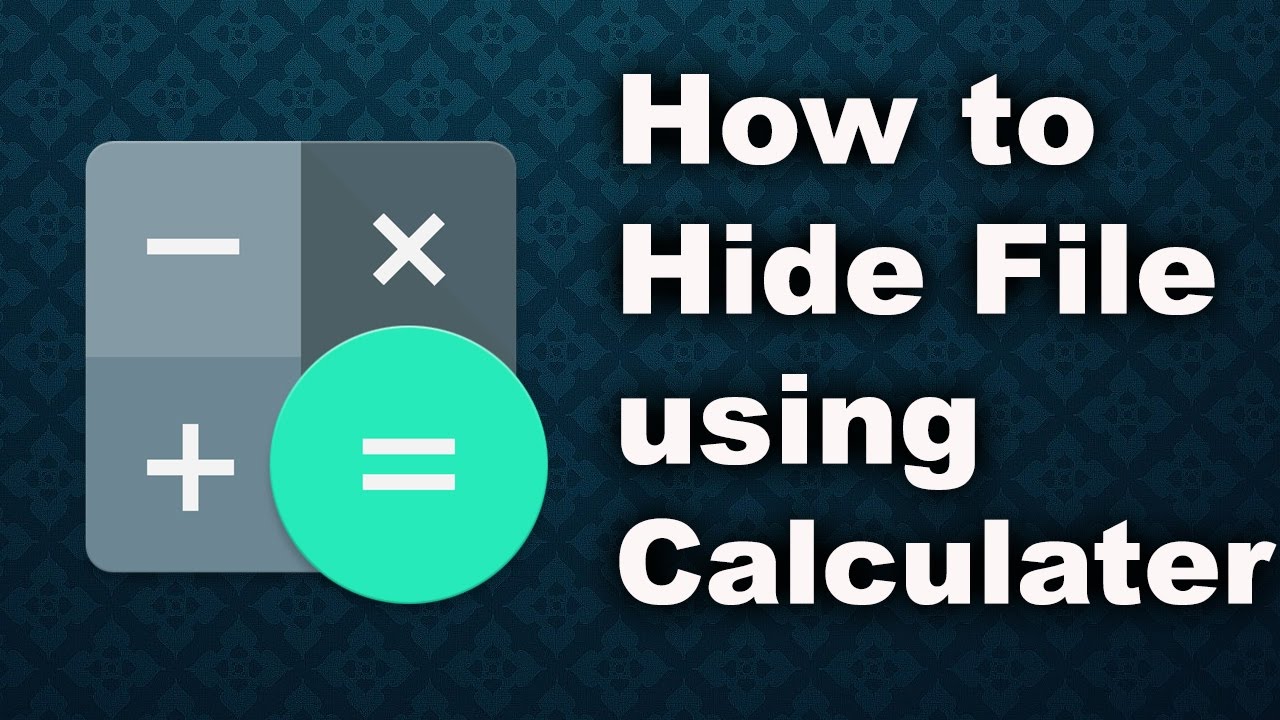






No comments: